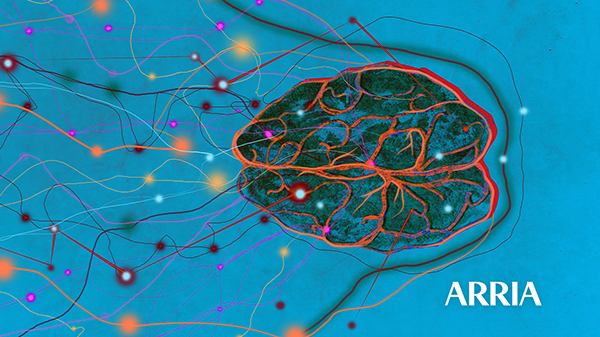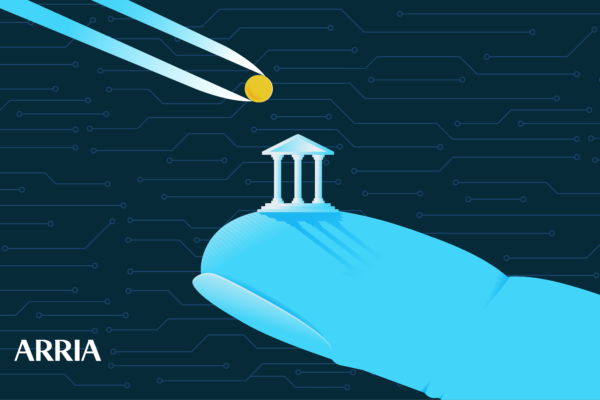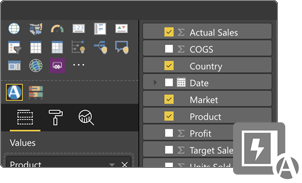
In NLG Apps, use a “Date Hierarchy” for your dates in Power BI. This will automatically create new fields for year, quarter, month and day. Then inside the Arria add-in, deselect irrelevant time periods (e.g. deselect “day” if irrelevant) and assign the “DateTime” Entity Type at step 1 of the configuration process. This will allow you to benefit from the time-based narratives, as Arria needs to know which fields should be treated as dates.